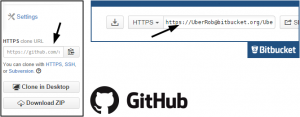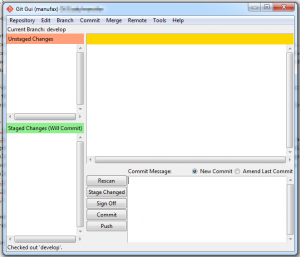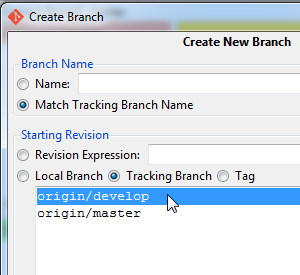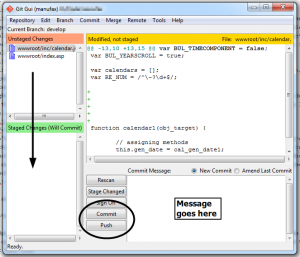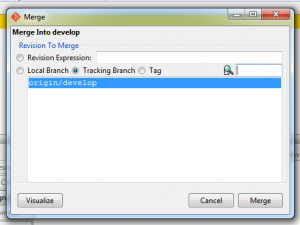The news that the final batch of FairPhones will be available to buy soon (the shop re-opens on Tuesday 3rd) has spurred me to write up a review now that I’ve been using mine for a while.
FairPhone is trying to create a phone while opening the transparency in the supply chain – improving workers’ rights, etc.
I’d been following their progress for a really long time, but felt I couldn’t really justify purchasing a new phone until my old had really died. The performance of my old HTC One X finally dropped to that point around December so I finally got one through the Phone Co-Op (bought outright with a PAYG SIM, so I can’t say anything about their offering).
Things I love about the FairPhone
Masses of usable, expandable storage: There’s 14Gb of built in storage, but it’s all one lump that you can use for apps or data, so I’m in no danger of running out of space, nor am I shuffling apps from “phone storage” to “internal storage”. If I want to more space for data, then there’s a MicroSD slot so I can expand as I like.
Battery life: I have seen it go south of 50% just a few times, and then only after heavy usage or if I’ve failed to charge it. Because I can easily replace the battery (or get a second one), I’m re-assured that this will never be a real problem.
UI is clean, phone is responsive: Even though the phone specs are not top of the range, they’ve kept the UI light and it felt really quick, especially when I first got it. A few apps down the line and it’s a little bit more sluggish, but still significantly faster the the HTC One X it replaced (which had a faster processor). I think part of that may be the complete absence of any pre-installed apps that you can’t get rid of – everything is a choice.
Design: it’s a little heavier than a lot of phones, but it’s got a sort of old-school charm to it and is nicely balanced, so that extra 30g doesn’t really matter to me.
Decent speakers: I can happily play music on this and bimble around – don’t try anything too bass-heavy on it and it’s fine. To place it – it beats the HTC One X (is that hard?), it doesn’t beat an iPhone 5.
The price: £230 – I’ve since read that this isn’t brilliant for the mid-range segment of the market, but I’ve found that to be great value for money. And, yes, you are paying extra to try and ensure that those who made it have greater freedoms – it would be weird if that didn’t cost some money!
Things that I don’t love about the FairPhone
No core OS upgrade path: This isn’t intentional from FairPhone, but a side-effect of the way that Google, Android, and chipset manufacturers work together. It’s still disappointing and is likely to be the reason I will upgrade in the future.
Original set up: None of the Google Apps come as default, and so you have to download them separately, and each time you upgrade the FairPhone part of the OS. That wouldn’t really be a problem except that the process failed a few times and it actually took me a few hours to get my contacts and e-mails on the phone.
Camera is only OK: An upgradable component please FairPhone!